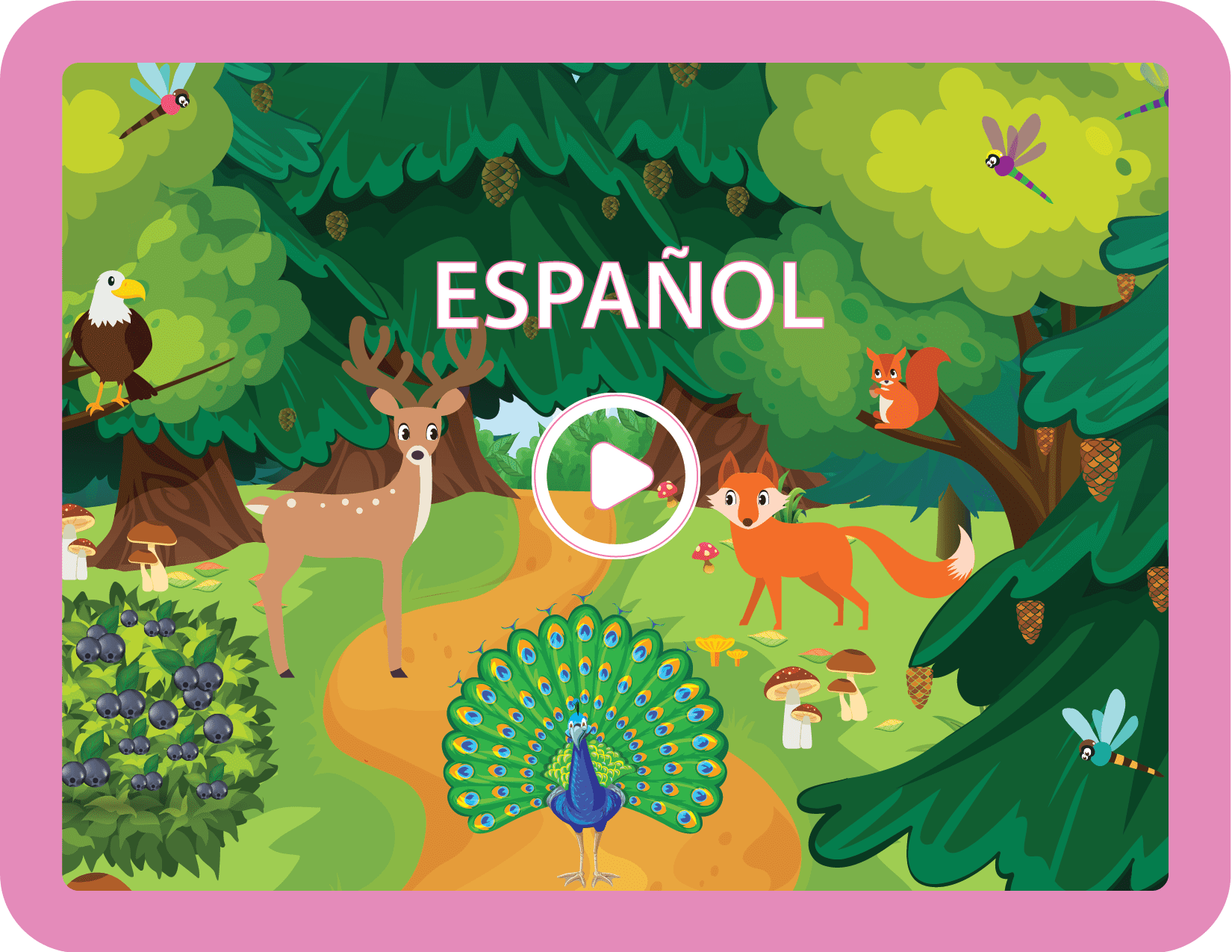Now, that you have reviewed the Forest Adventure learning module summary on the previous page (click here), you can use Watch-Learn-Play© framework to create lesson plans and guide students through the learning process.
This page offers a sample lesson plan using the Forest Adventure as an example. Please note that before starting the Little Sponges program, you should always conduct the pre-assessments in both languages and review students’ scores in the Gradebook to inform you instructional approach.
1. Watch and Learn
The first step in each Adventure module is the Learning Video. The goal of this section is to introduce students to the new content and vocabulary. In this module, students receive direct instruction. Teachers should encourage students to repeat after the puppets and pause the video as needed to discuss the content and expand upon it. Teachers should also ask questions before or after the video to encourage active engagement and participation.
If you are implementing the Dual Language course, you’ll have 3 video options. In this Lesson Plan, we’ll use Spanish and English course as an example. The first video is in Spanish, the second video is in English and the third video is bilingual. Students have a choice of watching the video in their L1 or L2 or both. The purpose of the bilingual video is to help students bridge between the languages and gain even deeper understanding of the content as well as similarities and differences of two languages. In this video they’ll see puppets mirroring each other in their dialog to provide comprehensible input and enable “cross-linguistic transfer”.
If you are implementing one of our Full Immersion courses, you will have one video that will present all of the content and vocabulary in the target language (i.e. Spanish, Chinese, French, etc).

Lesson 1: Students watch the entire Forest Adventure learning video in the target language for Full Immersion. If you are implementing the DL course, this lesson may expand to multiple days or even take place in different classes to give students an opportunity to watch all 3 videos (example: watch the Spanish video in Spanish class, English video in English class and Bilingual video on your own as part of homework). Mishka and Frog will introduce and guide the instruction throughout the video. Allow students to listen and absorb the vocabulary in the videos! Remember, for many students this is going to be their first encounter with authentically rich, interactive language learning video content.
After watching the whole video, teacher and students start to work through each chapter of the video. This is where the teacher begins to break down the learning video to focus on specific concepts and vocabulary. Advanced students should focus on literacy aspect of the video by paying close attention to the subtitles. They may pause the video and take notes to help them remember the vocabulary. Each Little Sponges® video is separated into chapters that are embedded into the video’s timeline. These chapters allow teachers to easily access the specific content they wish to cover each day.
Spanish Video
English Video
Bilingual Video
Key Topics:
You can select a specific topic using the markers in the the video’s timeline.
1. Forest Habitat
2. Giving Directions
3. Food in the Forest
4. Quantity: Few vs. Many
5. Small Animals
6. Big Animals
7. Birds
8. Spiders & “Itsy Bitsy Spider” Song
9. Insects
10. My Favorite…
Lesson 2: Students watch the first video segment of the learning video and the teacher expands on targeted vocabulary and concepts. The teacher should encourage students to repeat the vocabulary after Mishka and Frog as they watch the video.
In the Forest Adventure, the first video segment is In the Forest, (image right) where we see various shots of things that are unique to the forest such as trails, trees, pinecones, mushrooms and a creek. After watching this segment, the teacher can ask questions such as “How do we know that we are in a forest?” to review this section’s vocabulary. The teacher can also utilize the vocabulary cards and hand puppets to reinforce the vocabulary. If you want to take it to the next level, you can ask students to compare and contrast the Forest habitat with other habitats that they explored in the Little Sponges program prior to this adventure (i.e. Ocean, Jungle, Beach, etc)
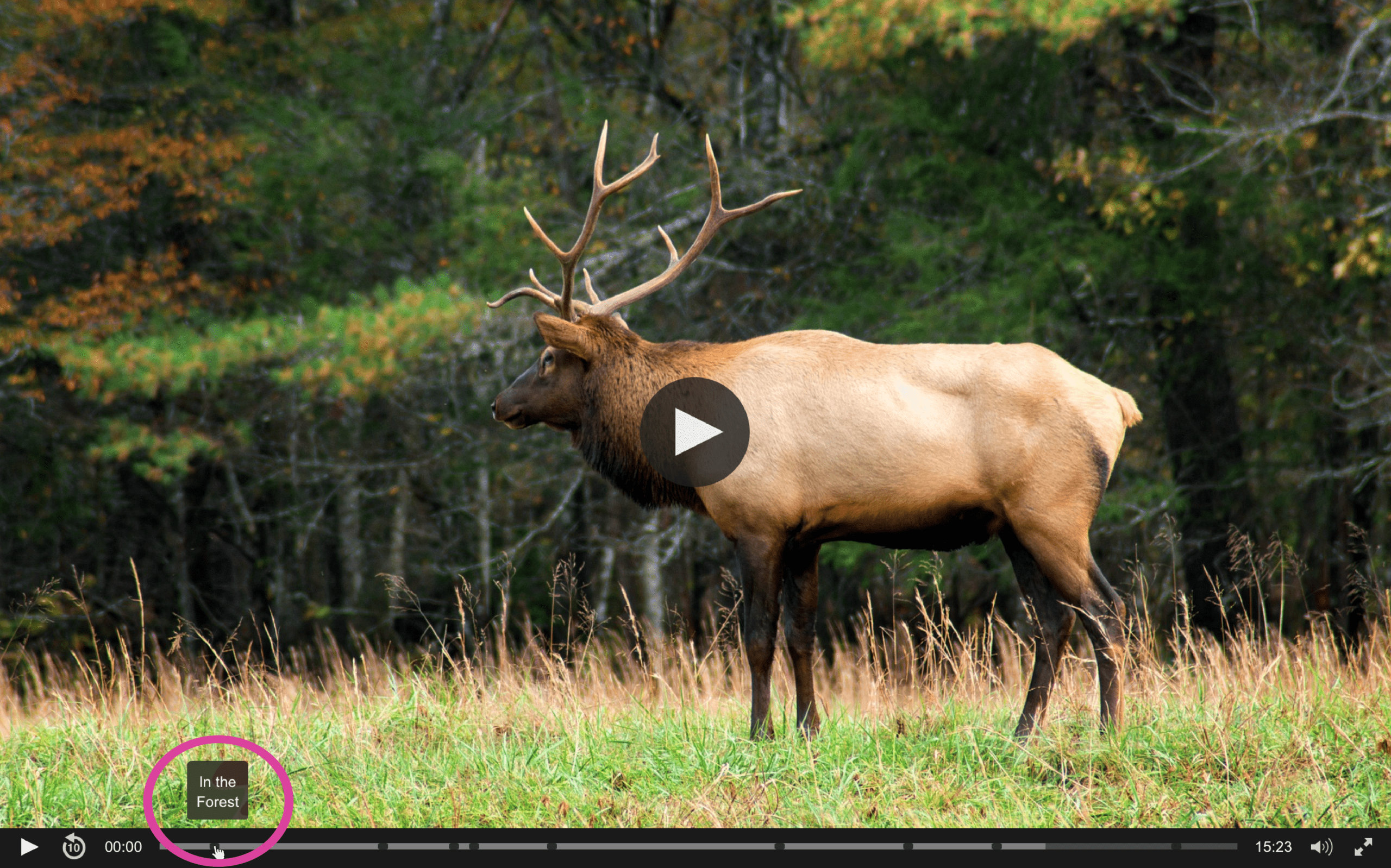
Lesson 3: Follow the same routine for the 2nd video segment, Forest Food.
To review the vocabulary, one activity is to bring the forest food into your classroom. Being able to see these foods in real life will help students connect the vocabulary to their everyday lives. You can take this one step further by allowing the students to smell and taste food, allergies permitting. This is also a good opportunity to review vocabulary from previous Little Sponges® adventures by asking students to describe food items using various adjectives. Students can describe items using colors, size, smell and taste related vocabulary they’ve learned in various learning modules.
Lesson 4: Follow the same routine for the 3rd video segment, Few vs. Many.
When teaching few vs. many, it is important to tie examples to real life. You can begin by showing the few and many segments of the Forest Adventure side-by-side, and asking students “What do we mean when we say there are a few dragonflies.” “Why are there many ants?” This allows students to understand the definitions of the words first. Then, you can bring the words into the classroom. Put a pile of crayons on a table and ask students to separate them into a group of “a few crayons” and a group of “many crayons.” Students can use numbers vocabulary that they’ve learned in the Farm and Garden adventures to help them describe few vs. many. You can also ask students to use the crayons to draw and label “few mushrooms” and “many blueberries”. Students can use the visuals and the words in the video to help them with this activity.

Lesson 5: Follow the same routine for the 4th video segment, Small Animals.
A fun activity to do with this segment is to bring in small, plastic toys of the animals represented in the videos. After students watch the video segment and understand what each animal looks like, place the animal toys into an opaque container, to where the students cannot see which animal it is. Have each student place their hand into the container to feel the toy, and guess which animal it is, using vocabulary in the target language(s). After every student has had a turn, reveal the animal inside and review the vocabulary.
Lesson 6: Follow the same routine for the 5th video segment, Big Animals.
Th big animals segment is the perfect opportunity for a pretend play game. Call out names of the big animals and have students pretend to be that animal. For the wolves, have them howl. For the moose, have them put their hands on their head to mimic antlers. For the bears, have them roar. The repetition of the word plus the kinetic activity will enable students to learn the vocabulary faster. Also, this is a great time to practice sorting. Give students toy animals or Little Sponges vocabulary cards and ask them to sort them based on size calling out “small animal” and “big animal” as they sort. This gives them an opportunity to practice vocabulary and math skills at the same time. You can also do this activity by including animals from another adventure and asking children to sort animals by their habitat (ex. Forest Animals and Farm Animals) or color (ex. white animals: wolf, dog, chicken).
Lesson 7: Follow the same routine for the 6th video segment, Birds.
The birds featured in the Forest Adventure each have very unique qualities. You can build upon each type of bird with different activities to reinforce the vocabulary.
For example, you can have students draw or color a peacock, or have students reenact the sound that a woodpecker makes. You can also do a sorting activity where students sort vocabulary cards by categories: birds and animals. Students should name each bird and animal as they sort. For example: This is an eagle. It is a bird. This is a bear. It is an animal. It lives in the forest.
Lesson 8: Follow the same routine for the 7th video segment, Itsy Bitsy Spider Song.
The Itsy Bitsy Spider song is often a favorite within the Forest Adventure. Bring out the Mishka and Frog hand puppets and have students sing along with the video, utilizing Frog for the English part of the song, and Mishka for the second language part of the song. After a few times, have students sing the song without the video. You may still use the hand puppets to guide them along. You can also reenact the Itsy Bitsy Spider song with a spider toy and a paper towel tube to drive home vocabulary.
Lesson 9: Follow the same routine for the 8th video segment, Insects.
Children are fascinated by bugs and insects, so this is the perfect time to bring in toys of the insects in the forest. By adding these to your play area, children can play with them and utilize their new acquired vocabulary with each other.
If you want to really excite your students, taking care of an ant farm is a great way to learn about ants and their ecosystems. To make sure they remember new vocabulary and have an opportunity to practice speaking, hold up vocabulary cards and ask them to say if it’s an insect or an animal. For example: Is this an insect or an animal? This is an insect. This is an ant. or This is not an insect. This is an animal. It’s a bear.
Lesson 10: Follow the same routine for the 9th and final video segment, My Favorite Insect.
Because this segment is the last one in the Forest Adventure, it is the perfect opportunity for the students to reflect on their favorite moments from the video while utilizing the sentence “My favorite ________ is ________.” Have students draw pictures that reflect themselves with their favorite forest animal, bird, insect, or food and hang them around your classroom. Students should label their pictures using vocabulary in the target language and describe their picture to the class to practice oral communication skills. This is a great sentence for students to learn since they can use it in real life to express their preferences for many different things. For example: My favorite food is… My favorite sport is… My favorite toy is… My favorite color is… Model for them how they can reapply this sentence in many different situations to help them communicate with friends in the target language. They’ll be excited to realize how much they can actually say by mixing the vocabulary they’ve learned from different adventures.
Discussion Questions:
Students should be able to answer these questions after completing the adventure.
- How do we know if we are in the forest? What makes the forest habitat unique?
- What did Mishka and Frog see in the forest?
- Where else did we see many trees? Did we see trees in the Jungle or in the Ocean?
- How is Mishka similar or different than the bear we saw in the forest?
- How is Frog (puppet) similar or different than the frog we saw in the forest?
- What did Mishka and Frog do in the forest?
- What kinds of food can we find in the forest?
- What is your favorite food?
- What animals did you see in the forest video?
- How many wolves were there?
- Can you describe different forest animals using size, color, quantity and other characteristics?
- What do forest animals eat?
- What sounds do we hear in the forest? What makes these sounds?
- What types of birds live in the forest? Can you name and describe them?
- What insects did you see in the forest? Can you name at least 5 insects?
- What do spiders make?
- What did the spider eat in the video?
- Can you point up and down?
- What is your favorite animal?
- What is your favorite bird?
- What is your favorite insect?
- Can you draw your favorite animal/bird/insect?
- What is the difference between “few” vs. “many”? Are there few or many mushrooms/berries/dragonflies/etc?
- Can you compare and contrast forest animals and marine animals?
- Can you compare different types of food you saw in the Forest, Farm and Garden Adventures?
- What did Mishka and Frog ask you to do in the Jungle Adventure?
2. Practice Vocabulary
Lesson 11:. At this stage students should have pretty good grasp of the vocabulary and concepts. Therefore, they should move on to the second module called “Practice Vocabulary”. The videos in this module will give students additional modes of representation for new words and phrases helping them deepen their understanding and improve recall and retention. Teachers should encourage students to say the words and phrases aloud and take notes to help them remember the vocabulary. Teacher may also want to reinforce key concepts and vocabulary using vocabulary cards, hand puppets, and other materials. During this day, we encourage you to enable interactions that promote oracy, literacy, and graphia skills.
Vocabulary Cards

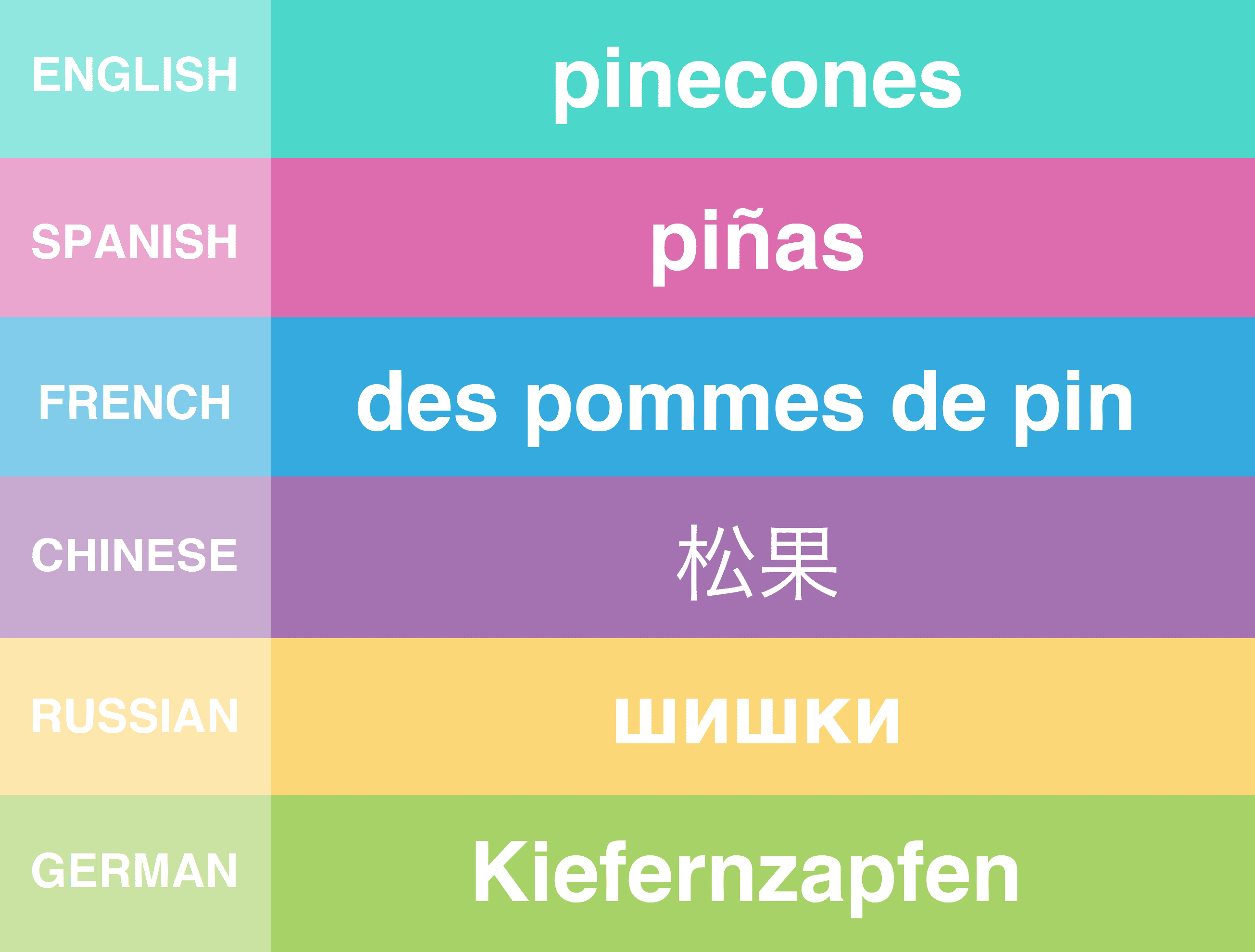
Hand Puppets

3. Play Listening Games
After having multiple opportunities to Watch and Learn students engage in Play. In this phase of the adventure, students apply their new skills to create their own Forest scene and demonstrate how much they’ve learned. While we focus on “play” in this section specifically, it is recommended that teachers incorporate elements of play into all areas of instruction to keep children engaged in the material.
The Watch-Learn-Play model is intended to be a continuous circle of instruction to help students develop productive language skills.
Lesson 12: Students play interactive listening and comprehension games as a class using the Smartboard or individual devices. While playing the games, focus on the day’s vocabulary. Also consider playing other games like Around the World with the vocabulary cards, or with toys that represent the vocabulary in the Forest Adventure.
Lesson 13: Students play interactive comprehension games individually or small groups. Teacher reviews students’ scores at the end of the game to determine whether they have mastered the vocabulary in this learning module. Students who struggle to get all 10 stars in the game may go back and review the learning videos and replay the games multiple times. You can turn this activity into a mini competition by asking students to raise their hand when they get 10 stars in their game. Students will be excited to practice and get the perfect score!
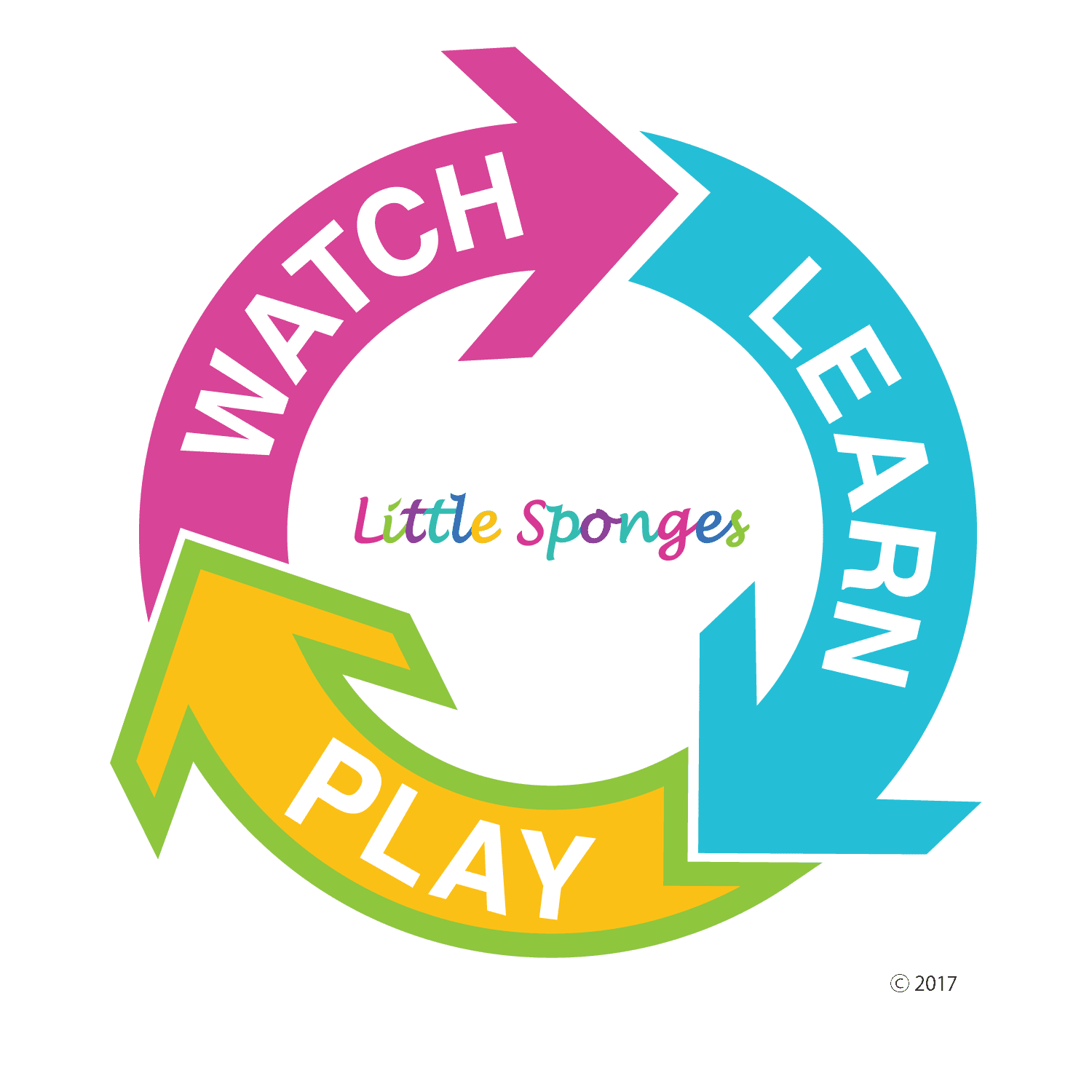
4. Take a Listening Quiz
Lesson 14: Now that students had plenty of practice, they take Listening and Comprehension Quizzes and demonstrate their knowledge.
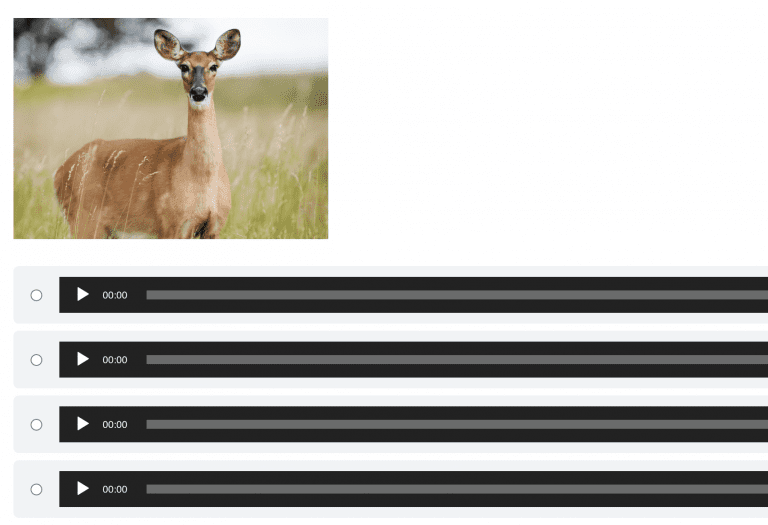
At the end of the quiz, students have an opportunity to see their score (example: 11 out of 15 points or 73% correct) and review the questions by clicking on “View Questions” button. The program gives each student personalized feedback allowing them to learn from their mistakes. Students can see if they answered the question correctly or incorrectly. If they clicked on the wrong answer, their answer is highlighted in red and the correct answer is highlighted in green. This allows students to listen to the correct answer and associate it with the visual above so that they can close the gap in their knowledge. Students are allowed to retake the quiz. Their latest score will be shown in the Gradebook.
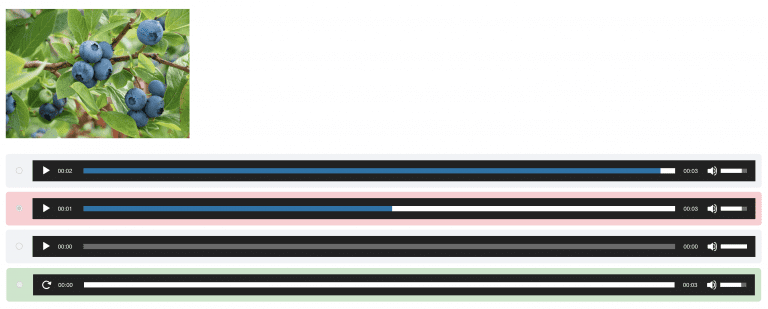
Gradebook Example: Spanish Listening Quizzes - Data Presented by Adventure Unit and by Student
As soon as students finish the quiz, the teacher can see their scores in the Gradebook by going to the Gradebook tab and selecting Listening Quiz in the target language. Students whose scores are green may move forward in the adventure to practice speaking, reading and writing skills. Students whose scores are highlighted in yellow and red need more practice and should review previous videos and games a few more times. They may also need to work with the teacher 1:1 or in a small group to help them catch up with the rest of the class. Teachers may also assign videos and games as homework to give students additional time to practice. If you would like to do that, simply share the link to the activity in your LMS (i.e. Canvas, Google Classroom) or email it to students.
Gradebook allows teachers to see how each student is grasping the content and vocabulary and assess their level of mastery for each Adventure Unit and each skill level (listening, speaking, reading and writing). In this particular example, we are showing the listening and comprehension scores for Spanish. Also, Little Sponges Gradebook allows teachers to sort quiz scores from highest to lowest with one click of the button to make it easy for them to see who has the highest score in the class for each adventure unit. Color coding of quiz scores (green, yellow and red) enables each teacher to get a good idea of how their class is performing. For example, in this gradebook, we can see that most students who took the Forest Adventure Listening quiz did very well. Some students may need to practice a bit more to close the gaps in their knowledge and retake the quiz to turn their “yellow scores” to green. Also, it looks like a few students have not taken the quiz yet. Having this data at your fingertips can help you keep track of how your students are learning in real time and adjust instruction as needed. Some teachers like to use quizzes to conduct a fun competition in class and give students prizes for high scores.
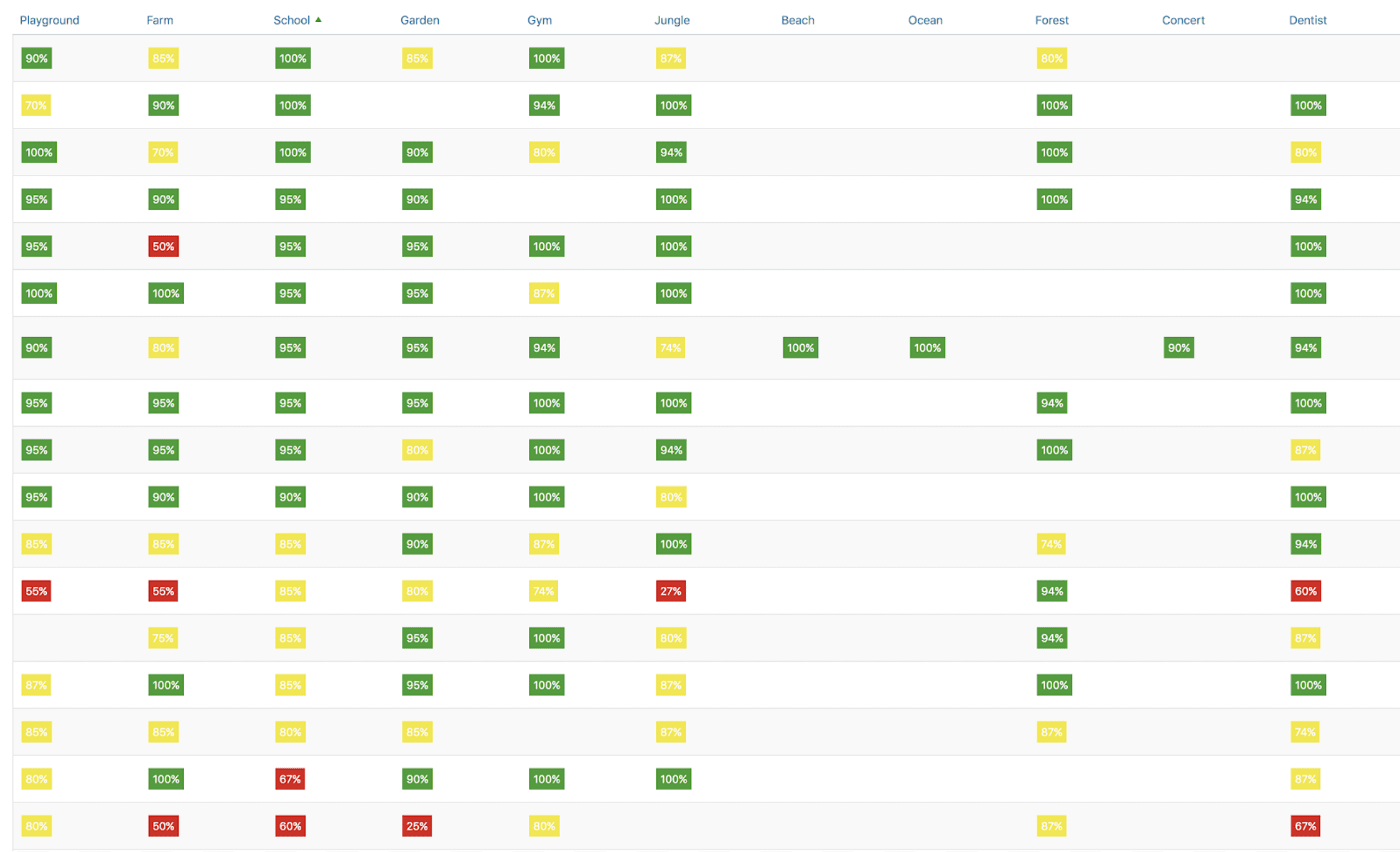
5. Practice Speaking
Lesson 15: Students watch the review video on their own and answer questions independently. We recommend having students use their headphones to eliminate distractions. This activity encourages students to begin speaking in the target language and learn how to answer different types of questions related to this content. Similar to the “Watch and Learn” module, this module has 3 videos in the Dual Language course: 1) Spanish video 2) English video 3) Bilingual video. If you are implementing a Full Immersion course, you will see only one video. For example, if you are implementing the Spanish Full Immersion course, you’ll see a video in Spanish.
Lesson 16: Teacher guides the discussion about the Forest Adventure asking students to describe what happened in the story and answer various questions. Teacher should provide support, positive reinforcement and corrective feedback as needed. If students are able to answer questions correctly, move on to the next step. If not, go back to the previous activities and review.
Spanish Video
English Video
Bilingual Video
6. Take a Speaking Quiz
Lesson 17: Students are asked to describe what they see in these pictures using at least 20 words. Students should speak using full sentences. For example: “I see a brown bear in the forest. Also, there are three white wolves. I see an eagle eating a fish. There are many animals in the forest! There is a mushroom and two red ladybugs. The spider is eating an insect.”
This is a great opportunity for students to practice speaking. Students can listen to their recording and rerecord if they want to improve. They can also go back to “Watch and Learn” module to listen to the puppets and repeat after them to help them practice speaking confidently before they record their audio. They can also write down some of the phrases in the video by writing down the subtitles to help them prepare their audio scripts. They record their answers and upload them to Little Sponges program. Teachers can access all of the recordings by going to the Gradebook and clicking on submissions. Teachers should listen to each recording and grade it. Once they grade it, the score will appear in the Gradebook for teacher and the student to see. Teacher should provide additional feedback to students to let them know how they can improve their speaking skills.
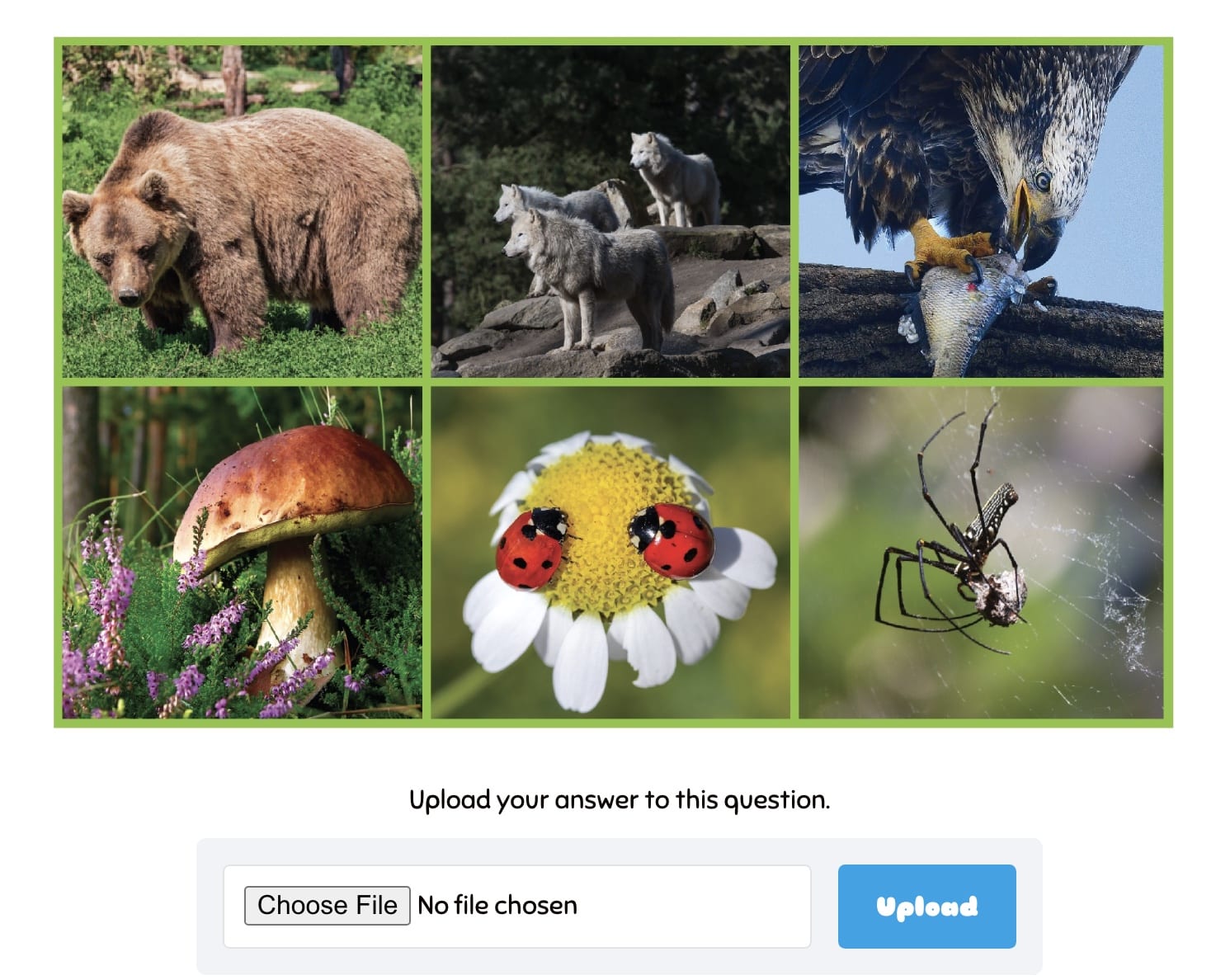
7. Practice Reading Sight Words
Lesson 18: If you are working with very young students who are not ready to read you may stop here and select another adventure. If you are working with students who are ready to start reading, please continue. In this module, students practice reading sight words using Little Sponges digital vocabulary cards. You can do this activity as a group or students can review the cards on their own. It is recommended that students write down the sight words in their vocabulary book. They can also draw a picture next to the word if they still need help remembering the meaning of the word.
8. Play Reading Games
Lesson 19: Students play literacy games independently to practice reading and comprehending key vocabulary words. To succeed in these games, students have to read the sight word, comprehend its meaning and click on the picture that matches. Students who get 9 or 10 stars in the game, may move on to the quiz section. Students who struggle to get these many stars should review the vocabulary cards and videos a few more times.
9. Take a Reading Quiz
Lesson 20: Students take the Reading and Comprehension Quizzes in the target language. Teacher reviews their scores in the Gradebook to determine whether they read vocabulary in this learning module.
Spanish Quiz Example
English Quiz Example
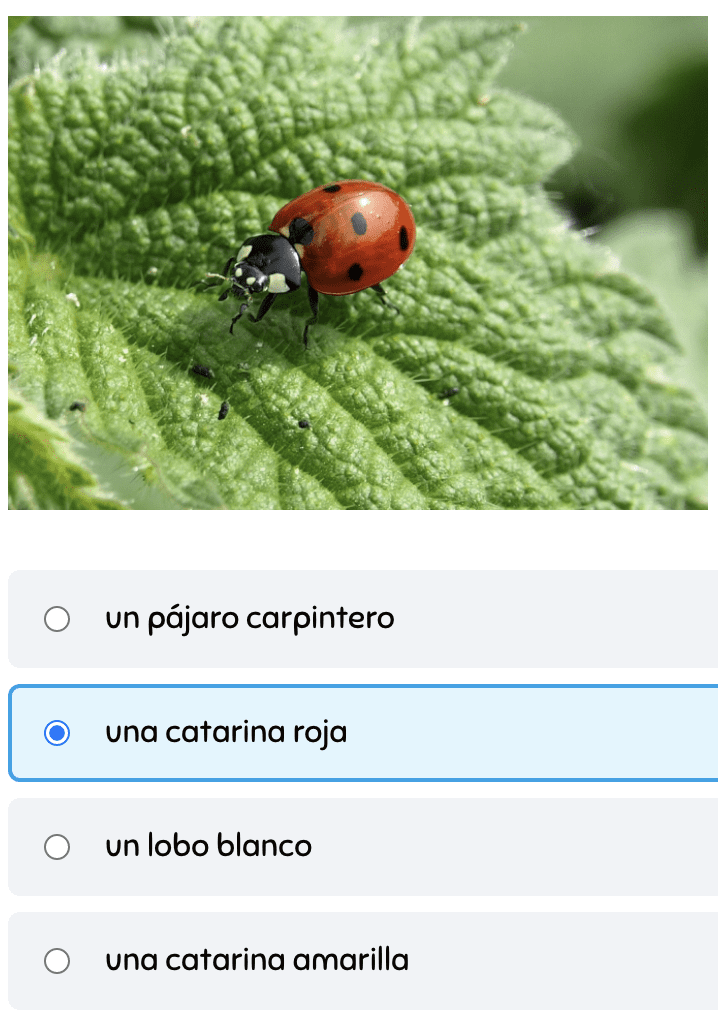
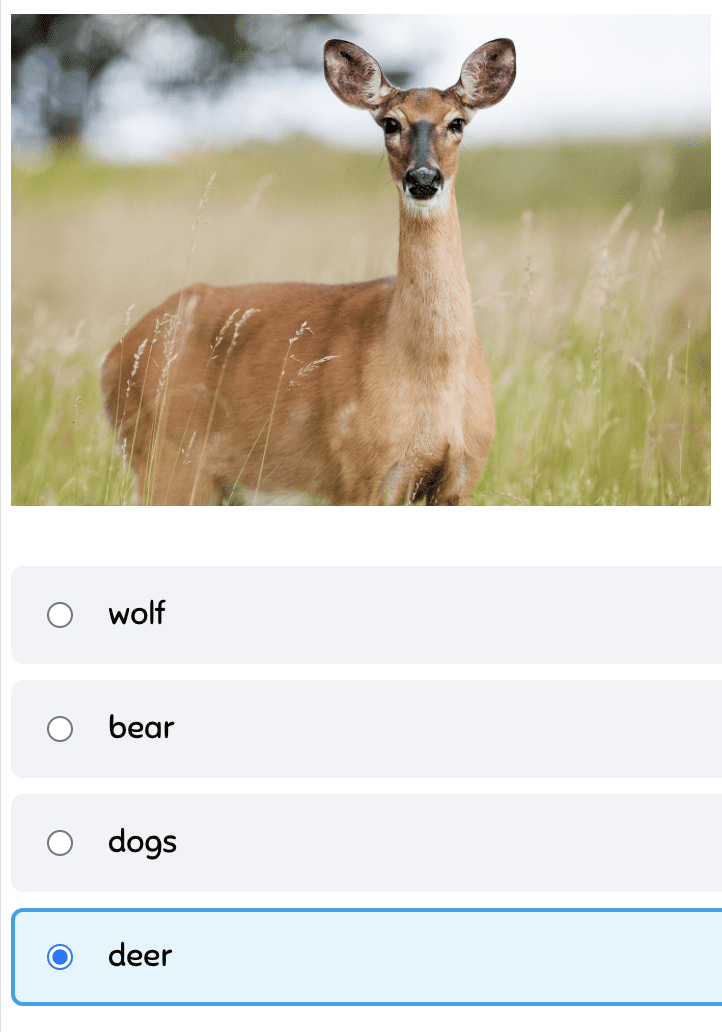
10. Practice Writing
Lesson 21: Students practice labeling pictures and/or writing a story using Little Sponges worksheets. Students may need to reference digital vocabulary cards and videos to help them spell the words correctly.
Lesson 22: Students share their stories or activity sheets with classmates. Younger students may simply point to pictures and labels saying the words out loud. Older students should read their story in the target language and answer questions. This can be done in the whole group setting or during the “small group” instruction.
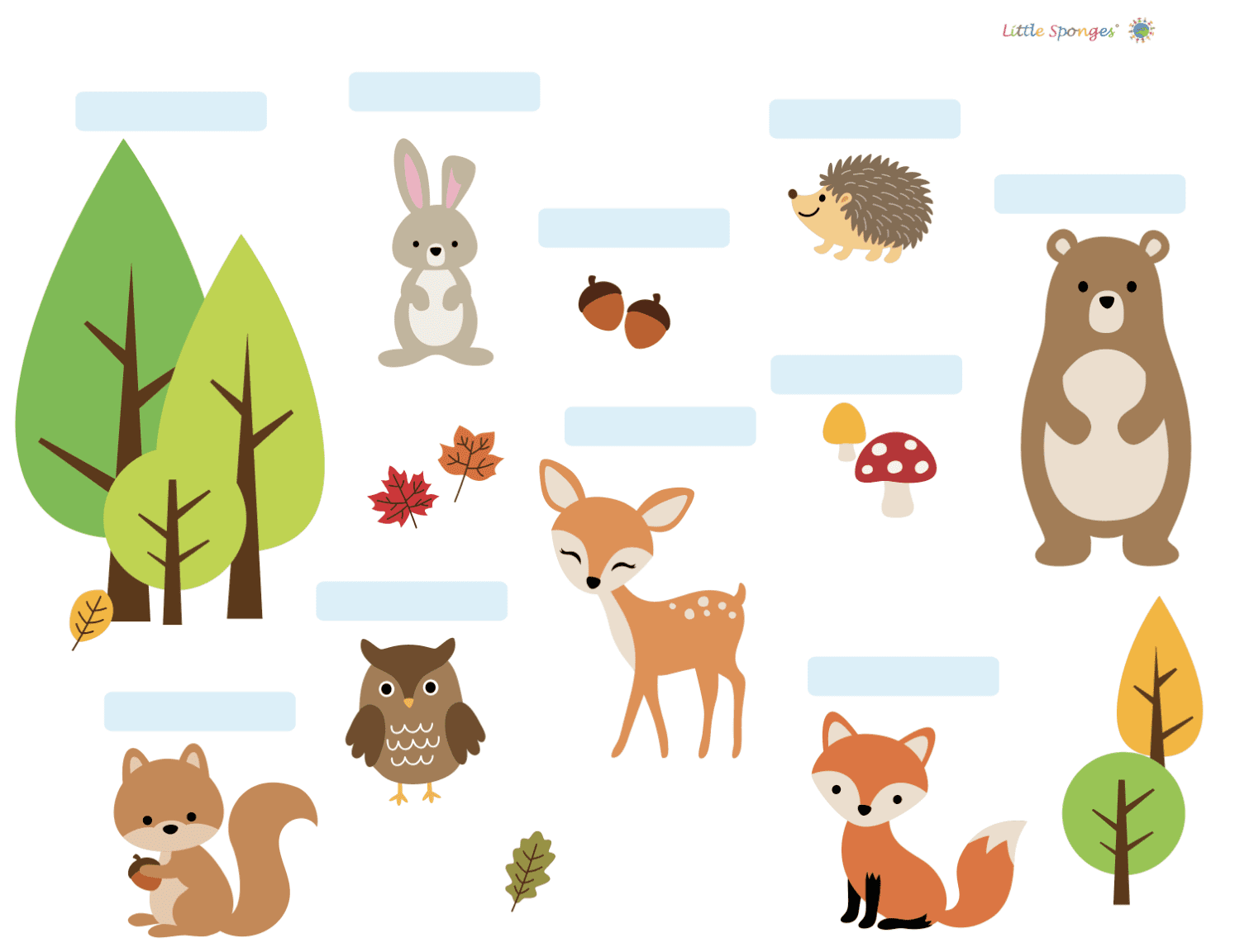
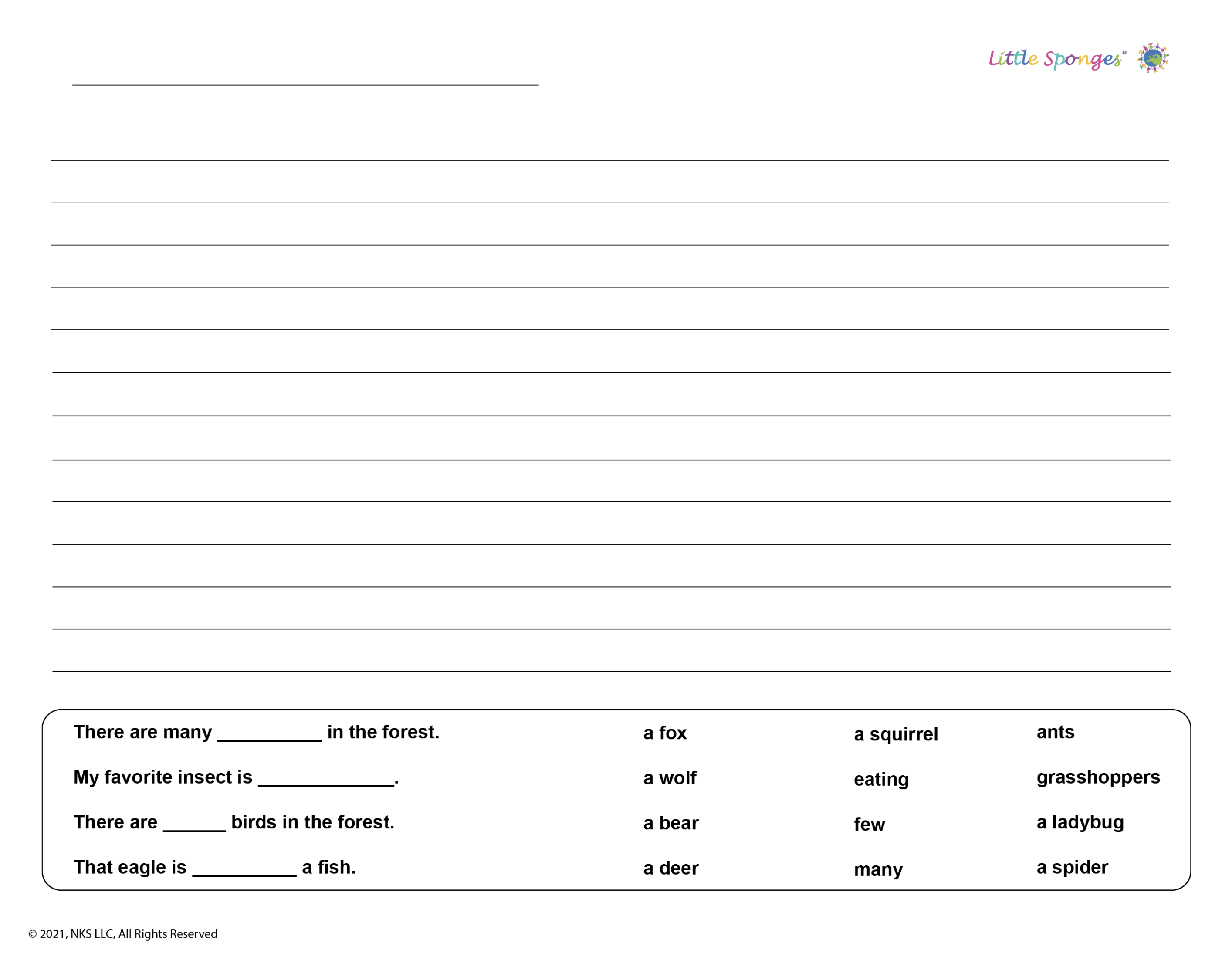
11. Take a Writing Quiz
Lesson 23: Students take writing quizzes to demonstrate their ability to read a sentence, comprehend it and type the missing word correctly. Visuals help students figure out the missing word. The program will automatically grade the quiz and provide personalized feedback for each student. Teachers can see quiz scores in the gradebook. Students can see their own storyboard with visuals and sentences. If a student types the word incorrectly, the program shows the correct spelling at the end. Student can use this storyboard to help them write their own story (about their virtual trip to the forest) on paper or on their device.


Lesson 24: If the scores in the Gradebook look good for all of the skills, teacher guides students to go to the Adventure Map and select a new adventure by clicking on one of the adventure visuals or practice the Alphabet by going to the Alphabet Island.
If you would like to learn more about our curriculum and how to implement it, please contact us here to set up a demo meeting.
If you would like to see a sample learning module in any of our language tracks, use the buttons below.